As you have probably heard a million times by now, Meta has launched "Threads", a social media platform meant to rival Twitter. According to Mark Zuckerberg, CEO of Meta, the platform registered over 30 million in its first 24 hours.
Are you interested in joining Threads but have no idea how to go about it? Worry no more. This Decoder article takes you through all the steps to register for the platform and add one more social media site to be helplessly addicted to.
Step 1: Download the Threads app.
On either your iPhone or Android, open the Google Play store or Apple Store on your phone. Search "Threads" and hit download. The app is free. (You can also find a direct link in your Instagram app — tap the three lines in the top right corner to open Settings, then click "Threads", which will take you to your app store.)
Step 2: Log in with Instagram.
When you open the Threads app, a button at the bottom of the screen will guide you to log in with your Instagram account. You can switch between Instagram accounts, choosing which one to use, if necessary.
Step 3: Create your profile.
From there, you'll be asked to create a profile, with a picture, a bio, and the option to add links. You can also import your info from Instagram, so whatever is in your current Instagram profile automatically migrates to Threads.
Step 4: Decide whether you want your profile to be public or private.
Threads will then ask you to choose between public and private profiles. With a public account, anyone on or off Threads can see your content. If private, your account will only be available to approved followers.
Step 5: Follow accounts.
You can either instantly follow all the accounts you already follow on Instagram, or choose who to follow manually. If you follow someone who isn't on Threads yet, they'll appear as "pending" until they've joined.
Step 6: Start exploring!
Your account is now ready to go. You can browse through the home page, follow more accounts, and post your own Threads.
Article first appeared on Mashable.

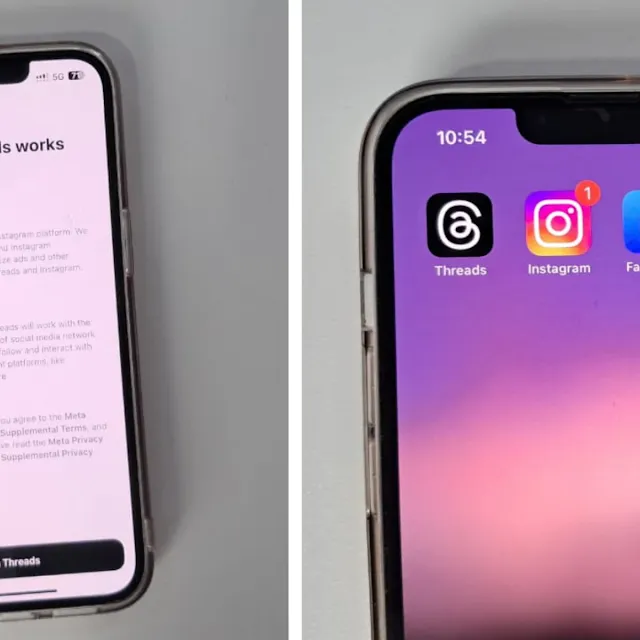

.webp)